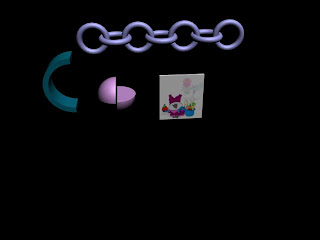1. First step is to create a rectangle 75x25, pick a color you want.
2. you select pointer tool, and apply the inner bevel effect.
3. Then you edit the filters to Bevel edge shape to flat, width to 2, contrast to 75%, softness 0, angle 135, and button present raised.
4. put text on it saying services.
5.use slice tool.Go to edit click insert rectangular slice tool.
6. Go to modify, popups menu, Add pop-ups menu.
6. Last to see your work click f12 to preview your work.
4. put text on it saying services.
5.use slice tool.Go to edit click insert rectangular slice tool.
6. Go to modify, popups menu, Add pop-ups menu.
6. Last to see your work click f12 to preview your work.
Neon light creation
1. start by creating a box however big you would like.
2. to create the wood style go to inner Bevel (ruffle type) and find wood.
3. write your text on top of the wood and add a overlay blend with the neon light effect.
Ipod
1. start by creating a box however big you would like.
2. to create the wood style go to inner Bevel (ruffle type) and find wood.
3. write your text on top of the wood and add a overlay blend with the neon light effect.
Ipod
1. start by creating a rectangle any size you would like.
2. make a gradient color blackish grey.
3. round out the corners of the ipod.
4. create another rectangle but make it a little bit smaller and make it black.
5. make a cirle and make a little rectangle in the center of it. put it at the bottom of the ipod.
6. make a slim rectangle and put it at the top of the ipod.
7.find the pic you want and insert it into the ipod and resize the pic.
8. now your done.
2. make a gradient color blackish grey.
3. round out the corners of the ipod.
4. create another rectangle but make it a little bit smaller and make it black.
5. make a cirle and make a little rectangle in the center of it. put it at the bottom of the ipod.
6. make a slim rectangle and put it at the top of the ipod.
7.find the pic you want and insert it into the ipod and resize the pic.
8. now your done.